Logging into Brightspace
From the College's home page, click the orange MySUNYOrange at the very top left, or go directly to http://my.sunyorange.edu
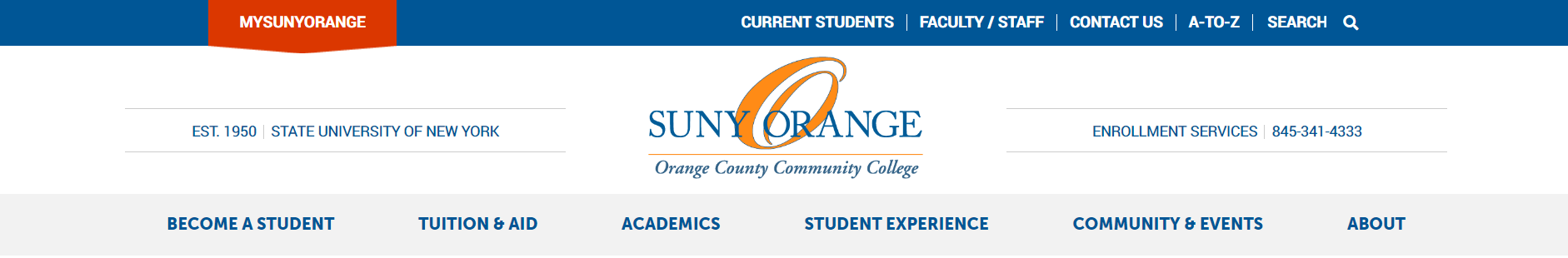
Log in with your credentials. For students, your Username is the first part of your SUNY Orange email (before the "@" symbol).
If you have never logged on before, your initial password is the first two letters of your first name with the first letter capitalized, followed by your six-digit date of birth in the mmddyy format.
Example: Christine Smith has a birth date of August 14, 1990. Her email is cs7@sunyorange.edu.
She would log in as follows:
- Username - cs7
- Password - Ch081490
After you log in for the first time, you will be prompted to change your password and set up security questions.
Passwords must meet the following criteria:
-- Must be at least 8 characters long
-- Must not include "password" or "test"
-- Must not include part of your name or user name
-- Must not include a common word or commonly used sequence of characters
-- Must have at least 3 types of the following characters: Upper case, lower case, number, symbol.
-- When chaning your password, you may not choose a password that has been previously used.
Once you have logged in, click the "Brightspace" button to access your online, hybrid or web-enhanced courses:
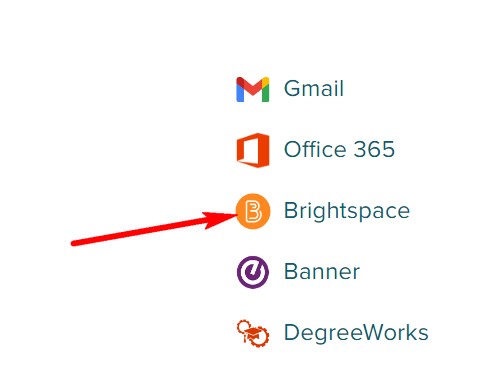
From your Brightspace Home Page, look in the My Courses box and click the link for the course you want to access.
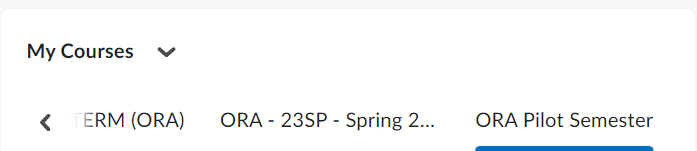
You can also view your courses for the semester by clicking on the waffle. The waffle is located on the top right of the brightspace home page.

Look for information from your instructor once you have logged into the course.
If you need assistance with your Brightspace course, you can contact the
SUNY Online Help Desk at 1-844-673-6786.

