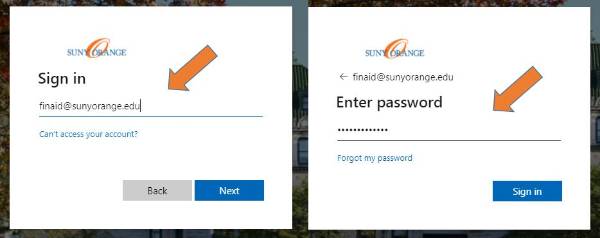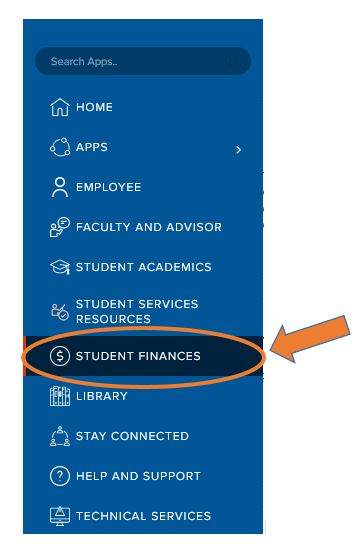How to Check your Outstanding Requirements
Financial aid packages for current and admitted students can be accessed online through SUNY Orange's Banner Self‐Service system. Your financial aid package can not be finalized until all outstanding requirements are complete. Failure to complete requirements will result in a delay in awarding, disbursement, or cause a reduction or cancellation to your eligibility.
Follow the steps below to view your financial aid outstanding requirements.
Students Not Yet Admitted to the College:
You must complete your Admissions Application before gaining access to SUNY Orange
Banner Self-Service. Please contact the Admissions Office at (845) 341-4030 or apply@sunyorange.edu
1. Visit any SUNY Orange webpage and select the 
2. Sign-in using your mySUNYOrange student sign-in credentials. You must be admitted
to the college to receive these credentials.
3. Once signed in, the main menu SUNY Orange's portal will be displayed. On the left hand menu, select the "Student Finances" link to enter Student Finances section of the the portal. From this point, you can select the award year and review your outstanding requirements.
Please click here for a video tutorial on how to view your outstanding requirements.
Question regarding financial aid matters should be directed to the Financial Aid Office at finaid@sunyorange.edu or 845-341-4190.