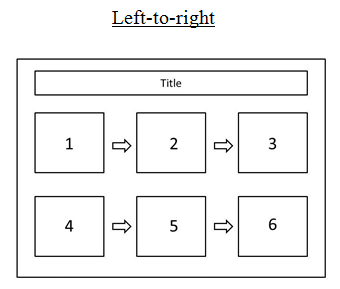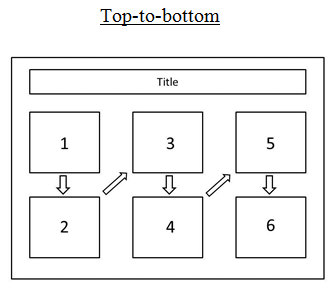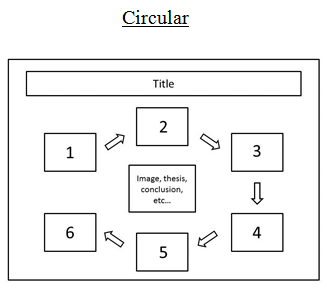How To Prepare
Prepare for the Day of the SOARS Conference if you are an Oral Presenter
When you arrive at the SOARS Conference, a member of the conference planning team will provide you with a room schedule indicating the time and location of your presentation.
Please locate your presentation room in advance of your presentation.
Your presentation files will already be loaded onto the computer in your presentation room.
Before the conference begins, all presenters and guests should report to Rowley Center room 010 on the Ground Floor.
Oral presentations will take place in two timeslots, one in the early morning and one in the late morning.
Oral presentations will take place in three rooms simultaneously: Room 010, Room 110, and Room 112.
Immediately following the first session of oral presentations, the poster presentations will begin.
After the poster presentations have concluded, all presenters and guests should return to one of the presentation rooms (Room 010, Room 110, or Room 112) to hear the second session of oral presentations.
When oral presentations are complete, all presenters and guests should report to Room 010 for closing remarks.
A group photo of all presenters will be taken after distribution of the Certificates of Participation.
PLEASE do not leave until the photo has been taken.
After the photo, the conference will conclude.
Prepare for the Day of the SOARS Conference if you are a Poster Presenter
When you arrive at the SOARS Conference, a member of the conference planning team will show you where to set up your poster. There will be place cards with names on each table.
Please make note of where your poster is located. You will need to return to this location at the beginning of the poster session.
At the beginning of the conference all presenters and guests should report to Rowley Center room 010 on the Ground Floor.
Oral presentations will take place in two timeslots, one in the early morning and one in the late morning.
Oral presentations will take place in three rooms simultaneously: Room 010, Room 110, and Room 112.
Immediately following the first session of oral presentations, the poster presentations will begin.
The audience will be circulating from poster to poster in small groups.
You should stand to one side of your poster and greet viewers who approach the poster.
Please engage the audience by asking a question such as: “Would you like me to explain my project?”
When you begin to explain, start immediately by stating the question, thesis or issue explored in order to grab the viewers’ interest and quickly provide them with a basic understanding. Then point out the relevant information or graphics that you have included on the poster. Finish with a clear statement of conclusion or summary.
Please explain your work without reading the poster. Eye contact with the audience is important.
You are expected to remain with your poster for the entire hour of the poster session.
At the end of the poster session, please leave your poster on the table and return to the conference rooms to hear the remainder of the oral presentations (in Room 010, Room 110, or Room 112).
When oral presentations are complete, all presenters and guests should report to Room 010 for closing remarks.
A group photo of all presenters will be taken after distribution of the Certificates of Participation.
PLEASE do not leave until the photo has been taken.
After the photo, please collect your poster.
Once the photos have been taken, the conference will conclude.
Design a Poster for the SOARS Poster Session
What is a poster session?
Poster sessions have become an increasingly important component of most professional conferences because
- a greater number of conference attendees are able to present their work than oral presentations alone would allow;
- the poster displays the author s work for an extended period of time for greater exposure; and
- presenters are better able to discuss and explain their work with interested individuals, creating valuable opportunities for feedback and networking.
How do I create a poster?
Posters can be created by cutting printed pages of text, photos, and diagrams and arranging them on a tri-fold presentation board available at most office supply stores. The tri-fold board allows the poster to stand upright on a table beside the presenter. For the SOARS conference, use a tri-fold board that is 36 inches tall and 48 inches wide.
How should I design my poster?
There are many different ways to design posters, and opinions on the best poster designs are equally variable. Most importantly, the poster should be organized in a way that leads the viewer logically through the content with ease. Consecutive sections may be arranged from top to bottom, left to right, or following a circular path around a central focal point (see below). High-quality posters make effective use of color and visual materials while avoiding large blocks of text. While the poster should be able to successfully convey the content while standing alone, it should also be an extension of the presenters themselves, serving as a helpful resource during their interaction with the viewers.
While individual styles vary, here are a few general suggestions:
- The poster should be easily viewed from a distance of 3 feet. Choose font and image sizes carefully to balance readability with adequate spacing.
- Avoid solid blocks of text. Instead, attempt to summarize the main points using bulleted lists and/or place succinct statements near corresponding images.
- Be consistent in your organization. For example, use one font size for all subheadings and another font size for all body text. If you use shadow boxes, use them for all of your text and/or visuals, not just some.
- Avoid distracting background images/designs and peripheral objects that may clutter the overall appearance of the poster. Viewers should easily find a starting point and be able to work their way through the poster without multiple sidebars and otherwise scattered bits of information.
- Be sure to include your email address.
How do I present my poster?
Dress professionally and stand to one side of your poster as you greet viewers who approach the poster. Typically you should ask, Would you like me to explain my project? or something similar, perhaps with a statement more specific to the topic you are presenting.
When you begin to explain, start immediately by stating the question, thesis or issue explored in order to grab the viewers interest and quickly provide them with a basic understanding. Then, lead them through the work without reading the poster, pointing out the relevant information or graphics that support your statements while holding their attention. Finish with a clear statement of conclusion or summary.
Possible poster organization Flow of information: